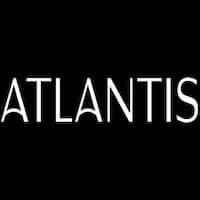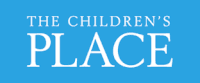Stamps Reviews
Stamps Customer Reviews (3)
- Most recent
- Oldest
Stamps Customer’s Q&A
Stamps FAQs
Stamps.com Return Policy?
Stamps.com offers a return policy where items in unopened or original condition may be returned within 30 days of the original order date for a full refund. Scales that have not been damaged may be returned, even if opened or used, within 30 days of order date. Shipping and handling costs are not refundable and returns shipped C.O.D. or postage due will not be accepted.
In terms of shipping, Stamps.com allows you to create and print both domestic and international shipping labels using any of their available carriers: USPS, UPS, DHL Express, and GlobalPost. They offer reliable, fast delivery for shipments anywhere in the US and exceptional shipping services to over 200 countries. You can access UPS services and take advantage of deeply discounted rates with no minimum shipping volume requirement.
For return labels, Stamps.com provides three options:
- Email a prepaid return label: The label is active for 24 hours once created. If the label is not used within 24 hours, a refund can be requested for up to 28 days.
- Email a QR code "no label" return: The recipient receives a QR code they can take to the Post Office or UPS drop-off location. The agent can then scan the QR code, print the label, and attach it to the shipment on the spot! QR codes expire after seven days once created.
- Send a pay-on-use return label with the outgoing shipment: A pay-on-use return label is a label you are only charged for if it is used. This type of label does incur a small per-label fee. The Pay-On-Use Return feature must be enabled for your account before you can create this type of label. Certain subscription plans may not be eligible for this feature.
Please note that international labels are currently not eligible for returns in Stamps.com.
About Stamps.com Popular Products and Services?
Stamps.com offers a variety of services and products. The platform allows users to buy and print USPS postage stamps and shipping labels from their computer. It provides all the functions of the Post Office™ right on the desktop. From stamps to shipping labels, from First-Class Mail® to Priority Mail Express®, Stamps.com gives users the power to print and manage their postage.
In addition to printing USPS postage on stamps and envelopes to send any class of mail or shipment, users can also create shipping labels with services from the following carriers: USPS, UPS, DHL Express, and GlobalPost. More carriers are planned for the future.
Stamps.com also offers postage discounts that users can’t get at the Post Office. The platform provides a 4-week trial with $5 free postage. If users decide to stay past the trial period, the monthly fee is just $19.99 plus applicable taxes, if any, including the first month.
The platform also offers solutions for multi-location mailing and shipping solutions for online stores. It can process orders, print discounted shipping labels, track shipments, keep customers updated, and scale online stores.
Stamps.com also provides customer support via phone, email, or chat from Monday to Friday, 6am-6pm PT. The support team consists of USPS experts ready to help users with their queries.
Please note that the information provided here is based on the latest available data and may be subject to change. For the most accurate and up-to-date information, it's recommended to visit the official Stamps.com website.
About Stamps.com Prices and Cost?
Stamps.com offers a variety of postage rates based on the weight, mail class, and shape of the item. For certain services, discounted pricing is available for customers who purchase from online PC Postage services. Here are some of the rates effective from Sunday, January 21, 2024:
- First Class Mail Letter (1 oz.) – Retail/Post Office Rate: $0.68
- First Class Mail Letter (1 oz.) – Metered Mail/Stamps.com Rate: $0.64
- First Class Mail Letter – each additional ounce: $0.24
- Postcard: $0.53
- First Class Mail Flat (1 oz.): $1.39
- First Class Mail Flat – each additional ounce: $0.24
- Priority Mail Express Flat Rate Envelope: $26.35
- Priority Mail (1 lb., zone 1): From $9.25
- Ground Advantage (4 oz., zone 1): From $5.00
In addition to postage for delivery, the USPS also offers a variety of special services such as Certified Mail®, USPS Tracking®, and insurance. Here is a summary of these special services:
- Certificate of Mailing: $2.00
- Certified Mail: $4.40
- Electronic USPS Tracking: FREE
- Registered Mailing: $16.80 and up
- Restricted Delivery: $11.65
- Return Receipt (Electronic): $3.65
- Signature Confirmation: $3.50
- Adult Signature Confirmation: $9.35
- Package Intercept: $17.50
Stamps.com software includes everything customers need to calculate current postage rates. When postage rates change, Stamps.com will update the rates automatically. Best of all, unlike postal meters and other postage vendors, Stamps.com does not charge any fees to update rates. They offer $60 in free postage and supplies when you sign up! There are no long-term contracts and you can cancel anytime.
About Stamps.com Payment Method?
When a Stamps.com account is first opened, the credit card entered during the registration process is automatically used to fund the account balance. This balance pays for any postage purchased through the account. If the trial period is continued, this payment method is also used for the monthly subscription fee. However, multiple payment methods can be added to use different credit cards for different types of transactions.
Stamps.com has three transaction types: Account funds, Service fees, and Supplies purchases. Account funds pay for any postage purchased in the account, any package insurance included, as well as any post-shipment adjustments that could occur. A positive balance must be maintained in the account to successfully purchase postage. Funds can be manually added to this balance or set to automatically add when the balance falls below a certain threshold. Service fees are the monthly subscription fee for the account. Supplies purchases are for any supplies purchased from the Stamps.com store.
To add a payment method to the account, go to the username drop-down menu and select Manage Account. Choose Payment Methods from the Account Settings section. Click the Add icon. Enter the information for the new payment method, then click Save. The new payment method can be assigned to one or more transaction types in Payment Settings. Select Payment Settings. Use the drop-down menus to select which Payment Method to use for each purchase type: Account Funds, Service Fees, and Supplies Purchases. Once the payment methods have been set up, funds can be quickly added to the balance by choosing Buy More from the balance menu. A minimum purchase of $10 is required when adding funds to the account.
Can I use Stamps.com for international shipping?
Yes, Stamps.com can be used for international shipping. It offers several carrier and service options for international shipping so that rates and transit times can be compared and the best service for the international shipment can be selected. USPS International Shipping is one of the services provided by Stamps.com. With service to over 190 international destinations, USPS makes reaching customers all over the world easy and efficient. The USPS delivers a package to customs in the destination country, at which point, the host postal service handles package delivery to the recipient. USPS International Shipping Services offer many international service options to countries across the globe. Depending on the weight of your package and the delivery time requirements, you can select the Mail Class that best suits your needs. Customs forms are used to summarize the contents of your shipment and declare the value of the goods shipped. These forms allow customs officials to examine and approve packages without having to open and inspect each and every shipment. With the exception of envelopes weighing less than 16 ounces, all international shipments require customs forms. It's also possible to save on postage costs when shipping internationally with Stamps.com, up to 12% on Priority Mail International®, up to 7% on Priority Mail Express International®, and up to 5% on First Class Package International® service. All needed customs forms can be filled out directly through the Stamps.com interface. There’s no need to worry about forgetting about or traveling to the Post Office™ to hunt for the forms. The Stamps.com software supports most of the major USPS international shipping options. Please note that the information provided here is based on the latest available data and may be subject to change.
What are the key features of Stamps.com?
Stamps.com is a web-based postage service that allows users to print postage from their computer without having to go to the post office. With Stamps.com, users can print postage for any USPS mail class, including First-Class Mail, Priority Mail, Express Mail, International Mail, and more. Users can also print shipping labels, track packages, and manage their shipping costs.
One of the biggest benefits of using Stamps.com is the time and money it can save. With Stamps.com, users don't have to go to the post office, which can be especially helpful if they have a busy schedule or if the post office is far from their home or office. Additionally, Stamps.com offers discounted postage rates, which can save users money on their shipping costs.
Stamps.com also offers a number of features that can make the shipping process easier and more efficient. For example, users can import orders from popular e-commerce platforms like Amazon, eBay, and Etsy, so they don't have to manually enter shipping information. Users can also schedule package pickups, print shipping labels in batches, and track packages all in one place.
Stamps.com is a powerful tool for anyone who needs to ship packages regularly. With its time-saving features and discounted postage rates, it's a smart choice for small businesses, e-commerce sellers, and individuals alike. If users are tired of waiting in line at the post office or spending too much on shipping, Stamps.com may be a good option for them.
Can you provide more details about Stamps.com's shipping services?
Stamps.com offers a variety of shipping services. Users can buy postage online, print USPS stamps and shipping labels, and save time by printing their own postage online using discounted USPS® and UPS® rates of up to 89%. Stamps.com provides a 24/7 Post Office service, allowing users to send invoices, letters, and packages, print domestic and international USPS® postage, and figure out the shipping rate and best mail class. Users can avoid trips to the Post Office as they can do anything at the Post Office right from their desk, 24/7.
Stamps.com also offers more than a postage meter for less, helping users avoid hidden fees, equipment insurance, and having to buy or lease additional hardware. Users never pay full price for stamps again as they get postage discounts that are not available at the Post Office.
Stamps.com partners with multiple carriers to help meet all of your mailing and shipping needs. When users create their account, they have immediate access to USPS, UPS, DHL Express, and GlobalPost services. All postage and label fees, no matter which carrier users ship with, are deducted from their Stamps.com account balance.
Stamps.com also offers a 30-day no-risk trial. That’s 30 days to take Stamps.com for a spin to understand its features and see if it’s right for users. If for any reason users decide that Stamps.com is not right for them, they can cancel their free trial anytime before the trial period ends and they won’t be charged. If users stay with Stamps.com past the trial period, they will be charged their monthly subscription fee for their chosen plan, including the fee for the first month of use.
Stamps.com also offers multi-location solutions to efficiently manage mailing across various locations, cut costs, and enhance visibility with tailored solutions. They also offer shipping solutions to process orders, print discounted shipping labels, track shipments, keep customers updated, and scale online stores.
Stamps.com allows users to connect a postage scale so they can import accurate mailpiece weights when creating NetStamps, envelopes, and shipping labels. Users can print USPS postage directly onto envelopes instead of using NetStamps for letters they are mailing within the United States. With Stamps.com, users can create and print both domestic and international shipping labels using any of their available carriers: USPS, UPS, DHL Express, and GlobalPost.
Stamps.com also offers tracking and confirmation for parcel delivery for USPS, UPS, FedEx, and DHL.
Please note that the information provided here is based on the most recent data available and may be subject to change.
Can I print multiple shipping labels at once with Stamps?
Do I need to buy any special equipment to use Stamps?
What is the trial offer for Stamps?
Explore Similar Stores
See All Stores